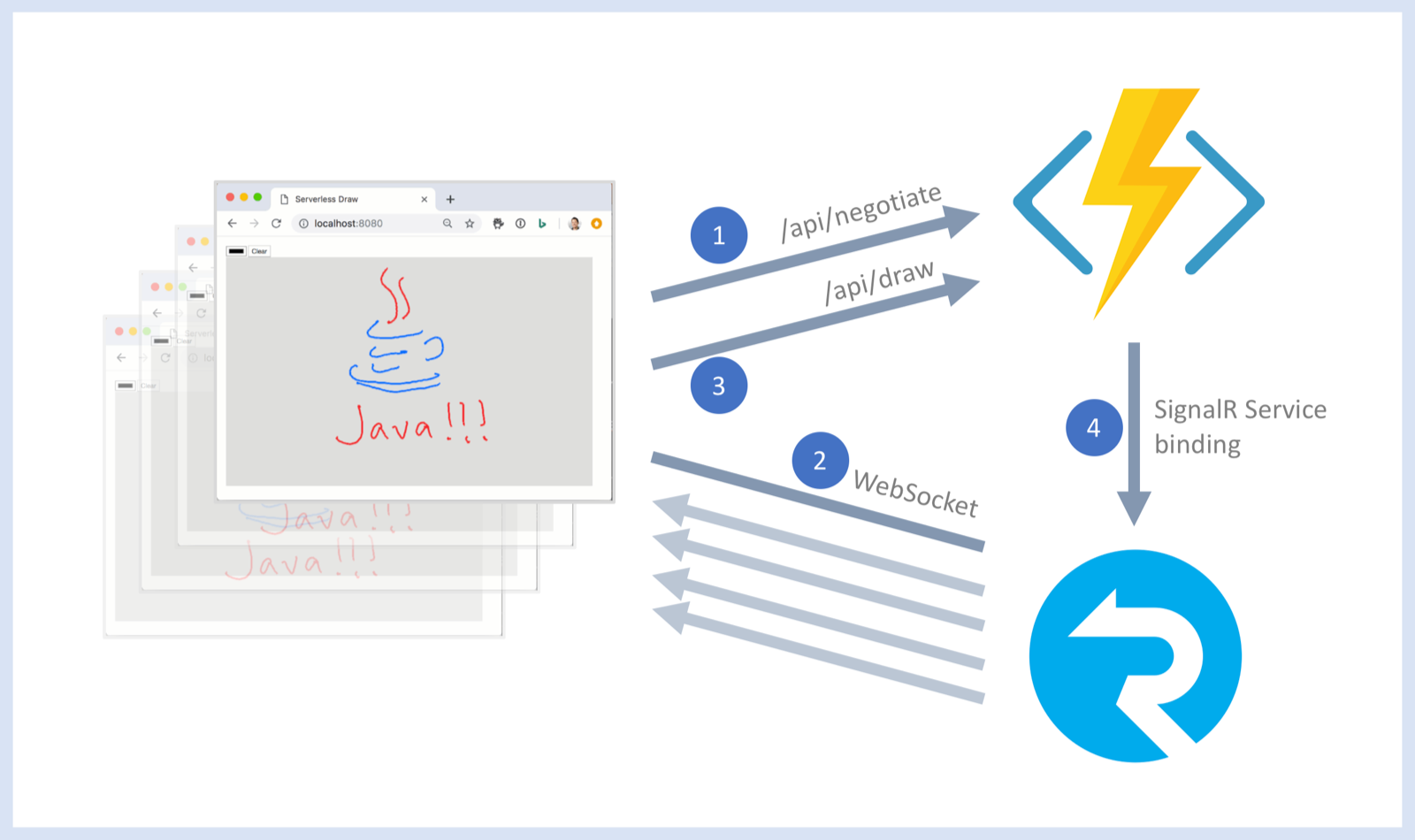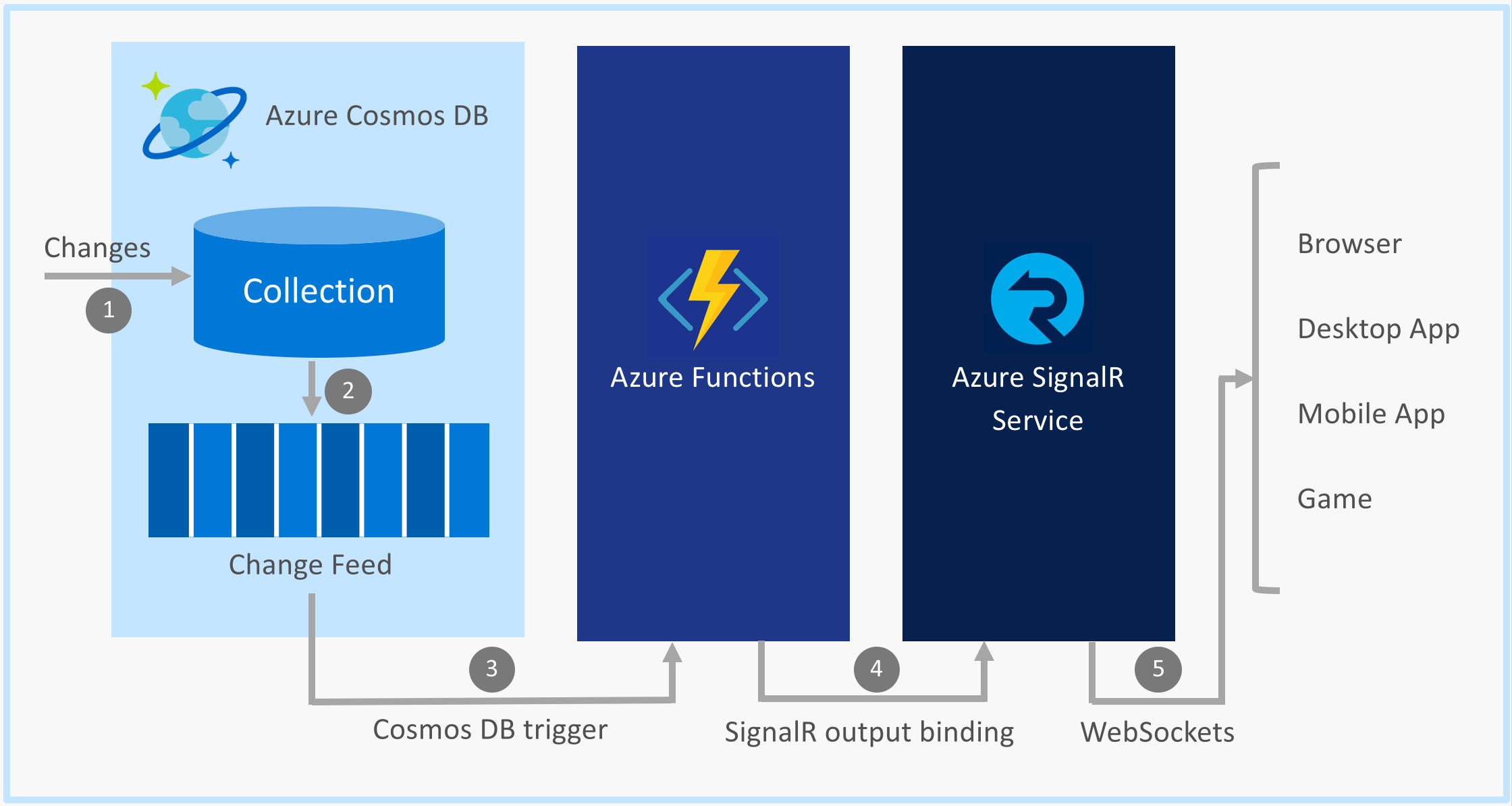Build Real-time Serverless Java Apps with Azure SignalR Service
Wednesday, March 6, 2019
Today, Microsoft announced the general availability of the Azure SignalR Service bindings for Azure Functions. The bindings allow Azure Functions to integrate seamlessly with SignalR Service to broadcast real-time messages at large scale over WebSockets.
We'll take a look at how to build a browser-based, collaborative drawing app using HTML and JavaScript. Multiple people can open the app in their own browser and draw on the canvas. Changes are synchronized in real-time using Azure Functions and SignalR Service.
Java language support in Azure Functions has also recently become generally available. We'll be writing our functions in Java, but the SignalR Service bindings also work with other languages supported by Azure Functions.
Overview
There are three major components of the app: the drawing canvas, the Azure Function app, and Azure SignalR Service.
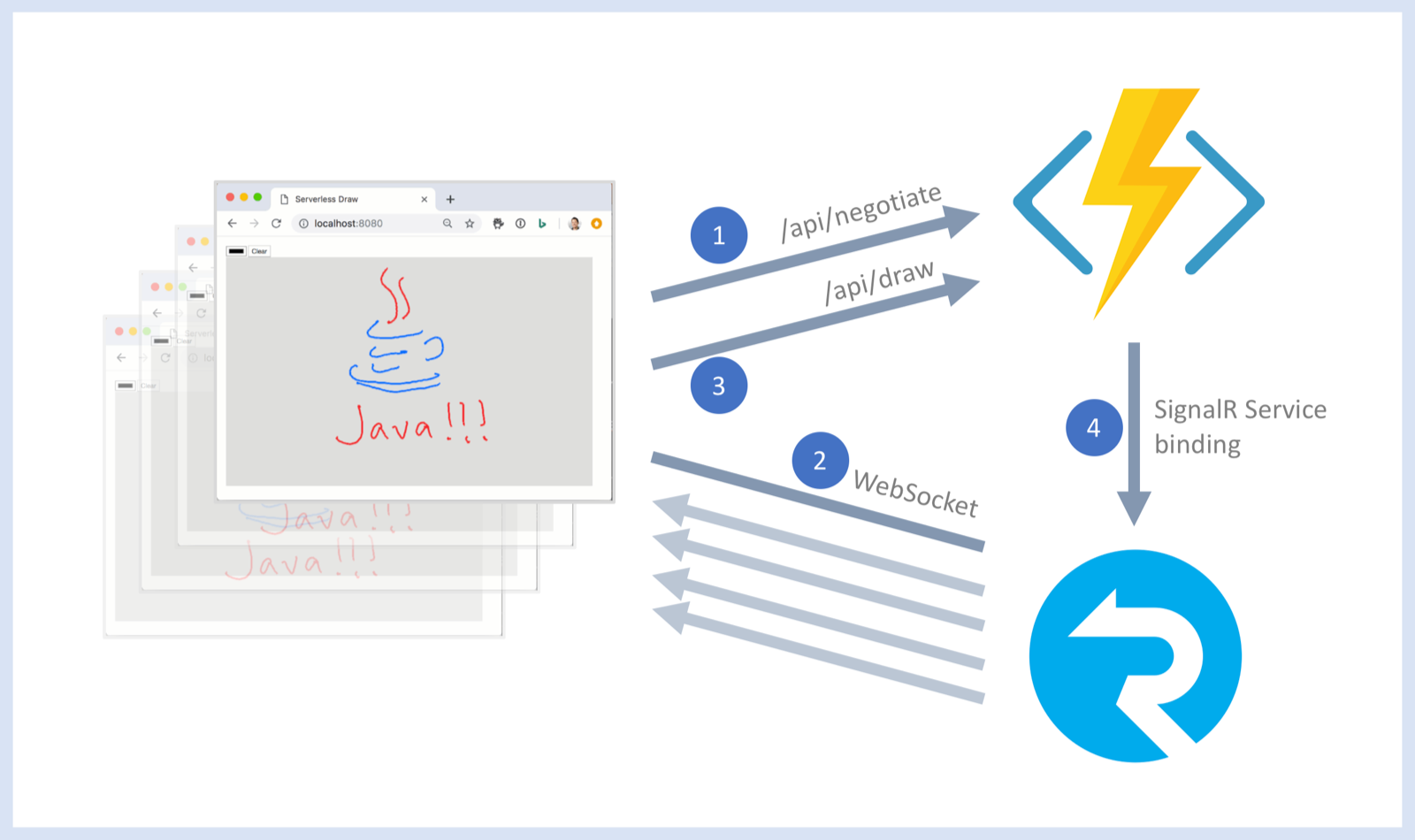
Today, Microsoft announced the general availability of the Azure SignalR Service bindings for Azure Functions. The bindings allow Azure Functions to integrate seamlessly with SignalR Service to broadcast real-time messages at large scale over WebSockets.
We'll take a look at how to build a browser-based, collaborative drawing app using HTML and JavaScript. Multiple people can open the app in their own browser and draw on the canvas. Changes are synchronized in real-time using Azure Functions and SignalR Service.
Java language support in Azure Functions has also recently become generally available. We'll be writing our functions in Java, but the SignalR Service bindings also work with other languages supported by Azure Functions.
Overview
There are three major components of the app: the drawing canvas, the Azure Function app, and Azure SignalR Service.