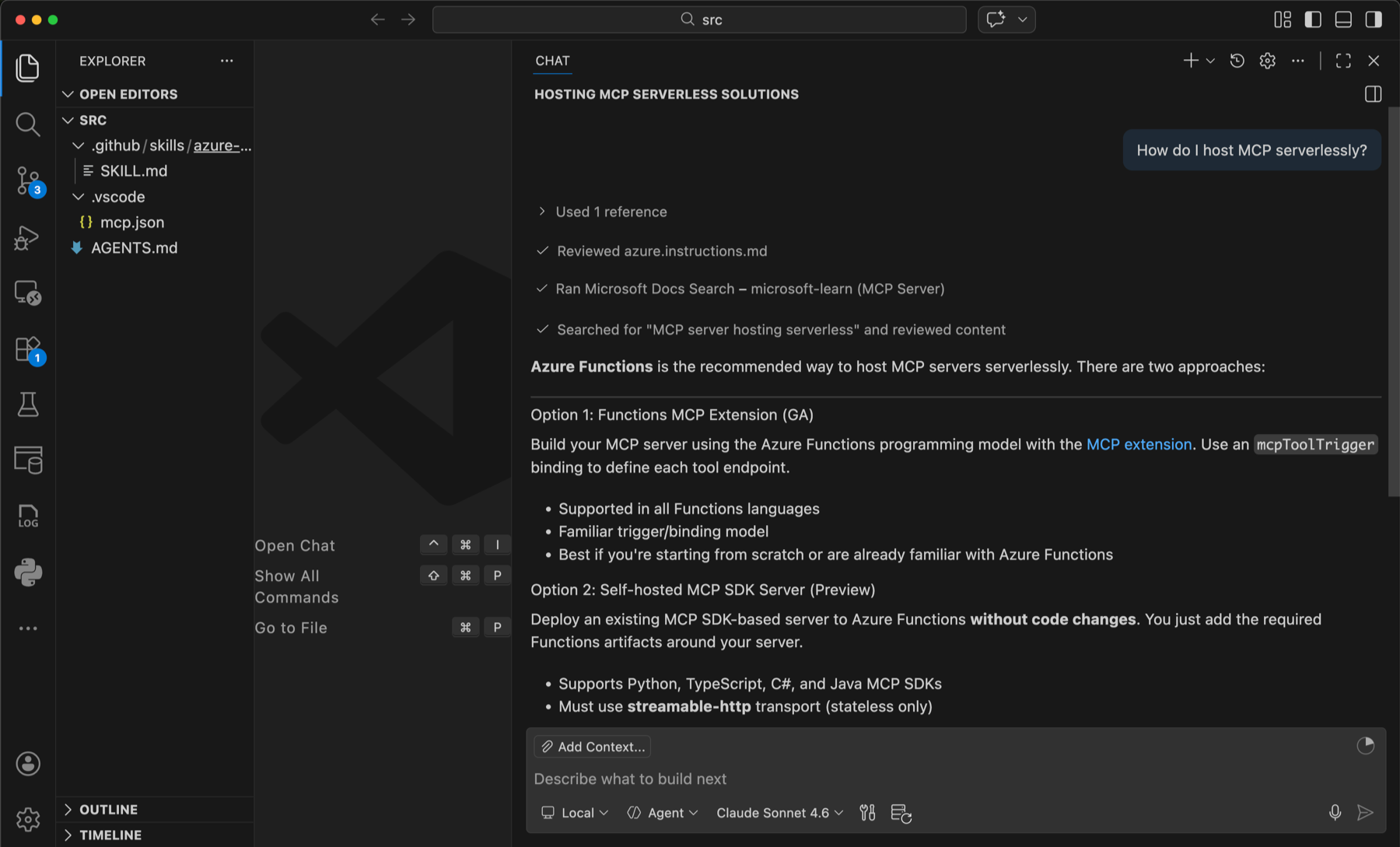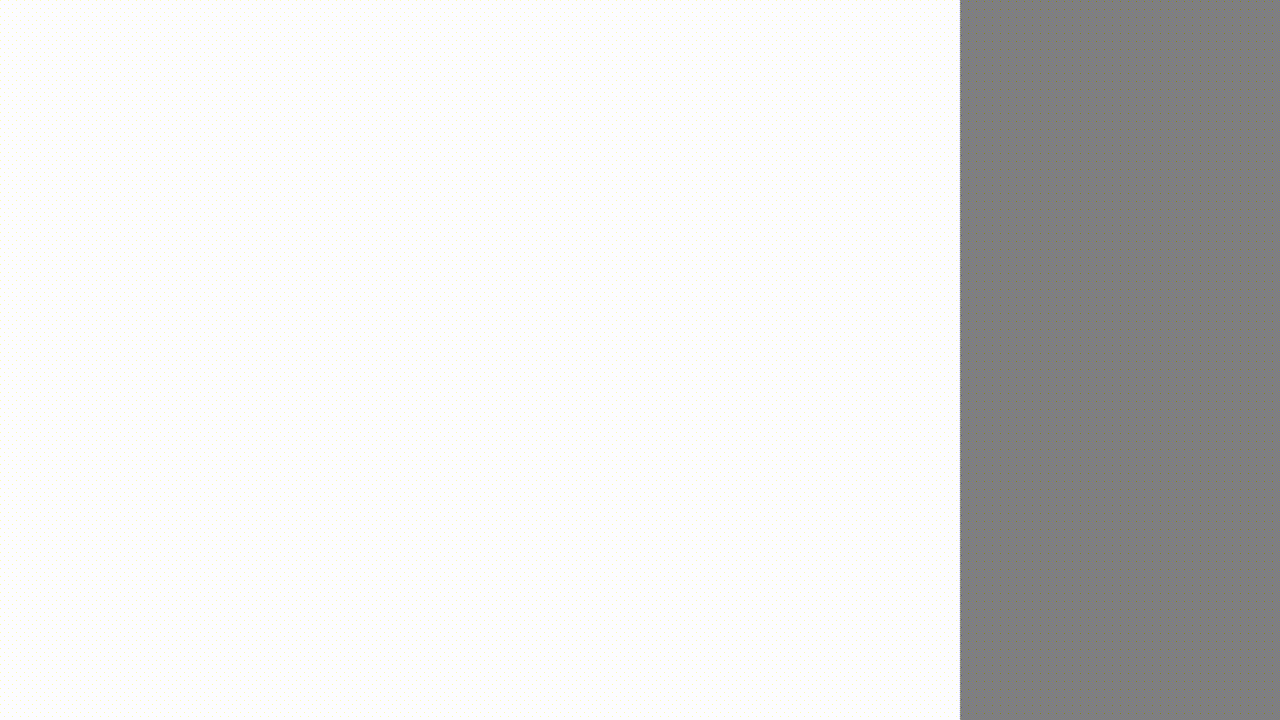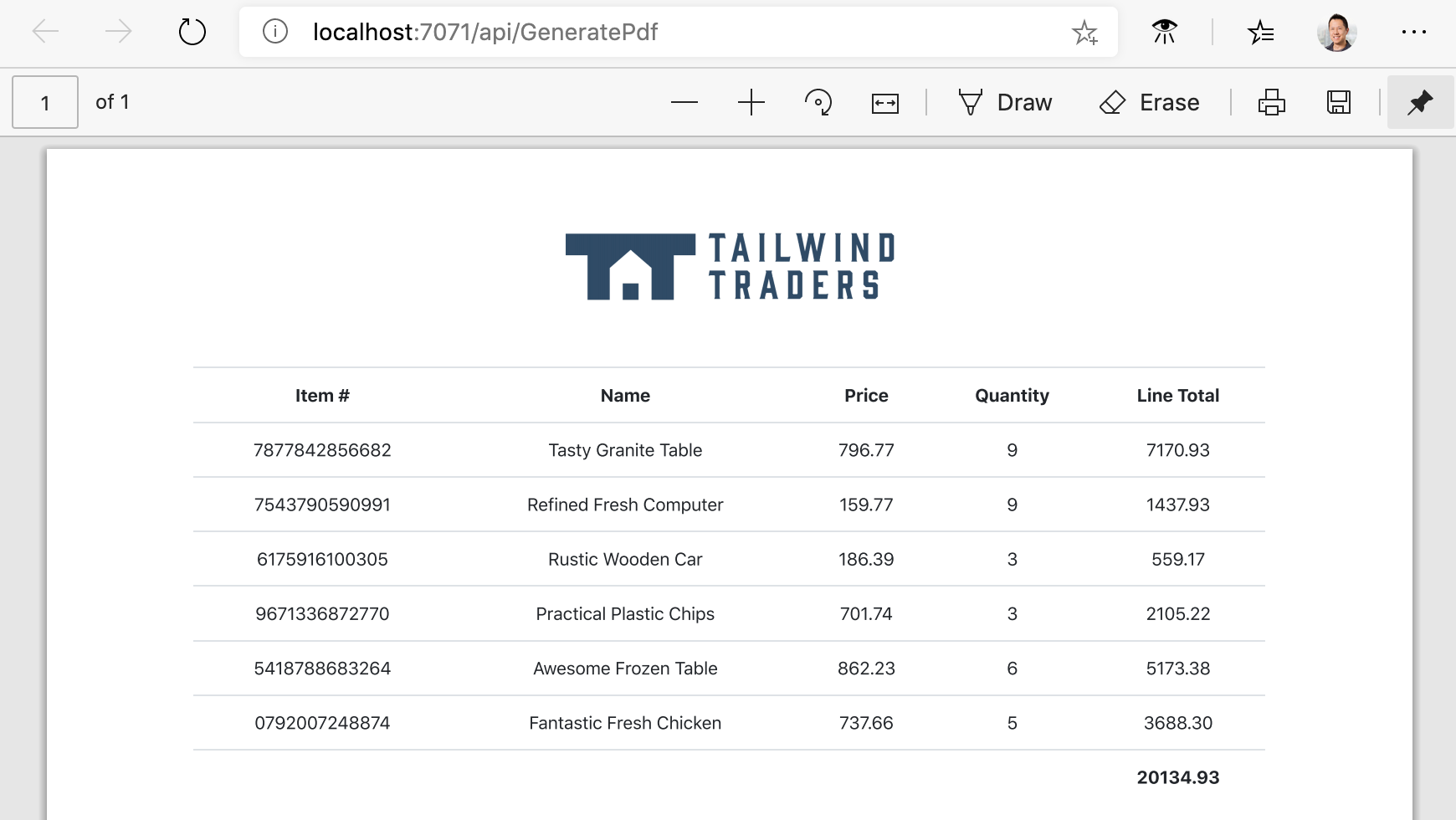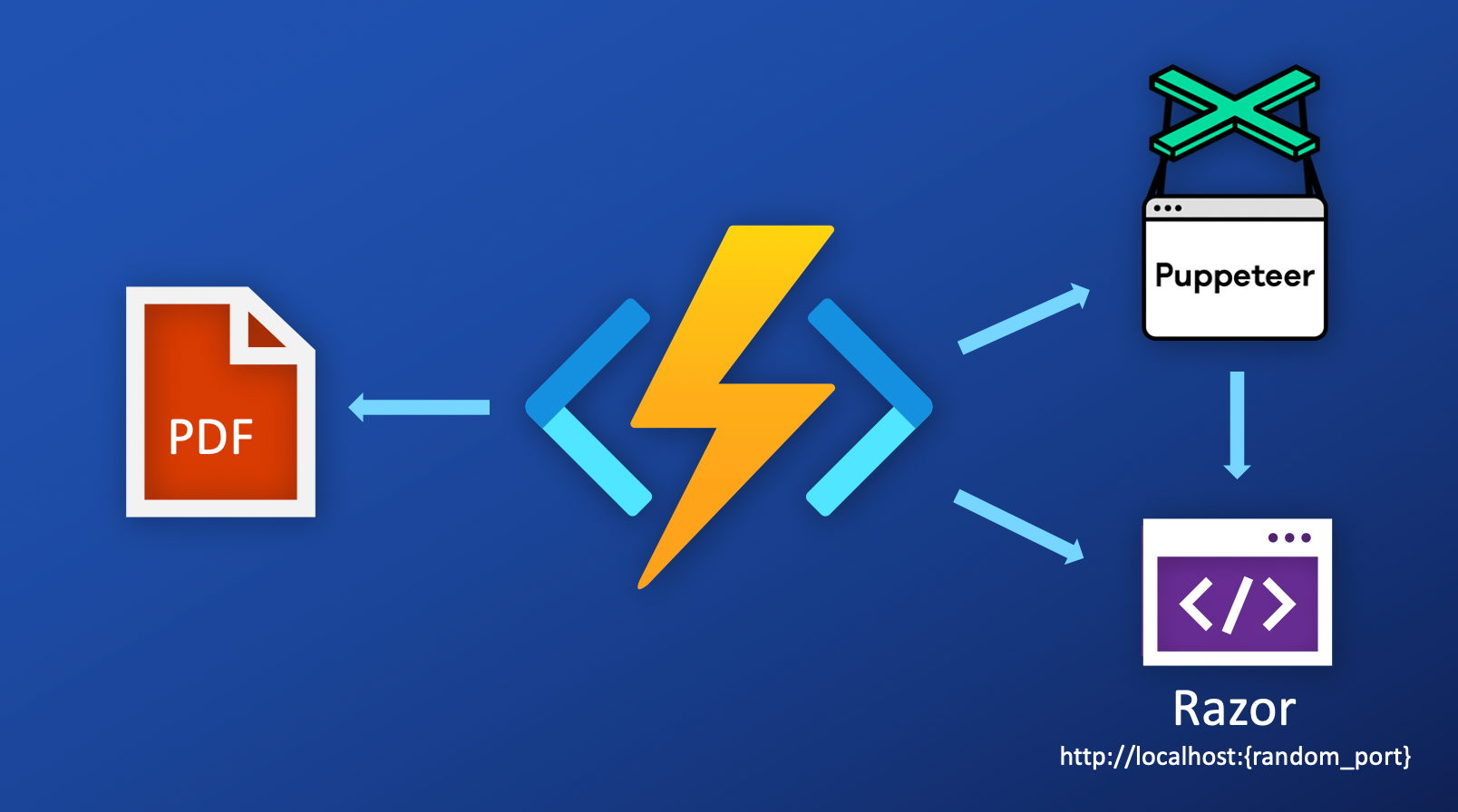Hosting Declarative Markdown-Based Agents on Azure Functions
Thursday, February 19, 2026
Like many of you, the Azure Functions team and others at Microsoft have been building agents for our day-to-day work using mostly markdown and configuration: like AGENTS.md instructions, skills, and Model Context Protocol (MCP) tools. These sophisticated and powerful agents run locally right in VS Code or the Copilot CLI.
But inevitably, the question comes up: "How do I share this agent with my team by running it in the cloud?"
Today, we're sharing an experimental feature that lets you host these declarative markdown-based agent projects directly on Azure Functions.
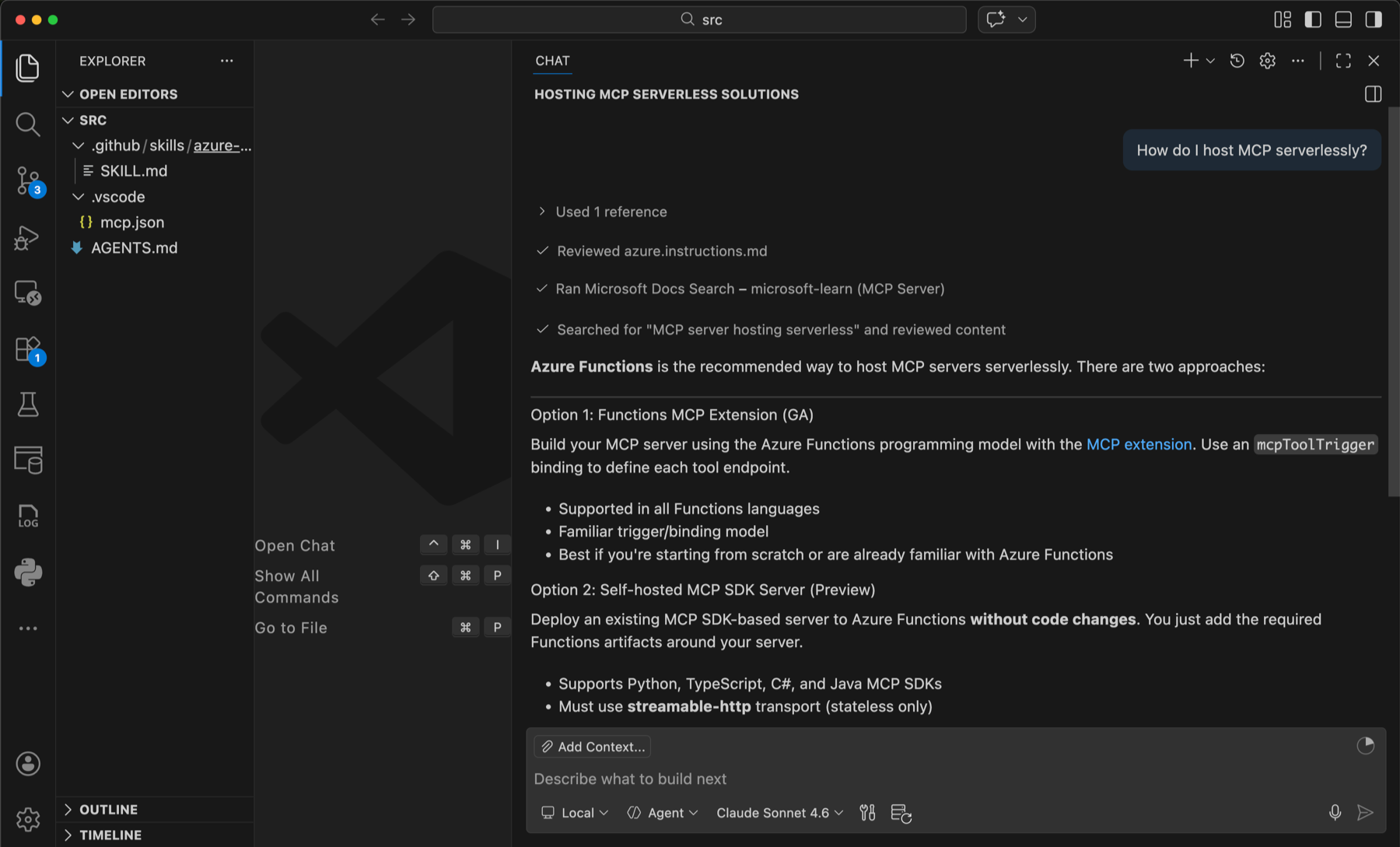
Like many of you, the Azure Functions team and others at Microsoft have been building agents for our day-to-day work using mostly markdown and configuration: like AGENTS.md instructions, skills, and Model Context Protocol (MCP) tools. These sophisticated and powerful agents run locally right in VS Code or the Copilot CLI.
But inevitably, the question comes up: "How do I share this agent with my team by running it in the cloud?"
Today, we're sharing an experimental feature that lets you host these declarative markdown-based agent projects directly on Azure Functions.