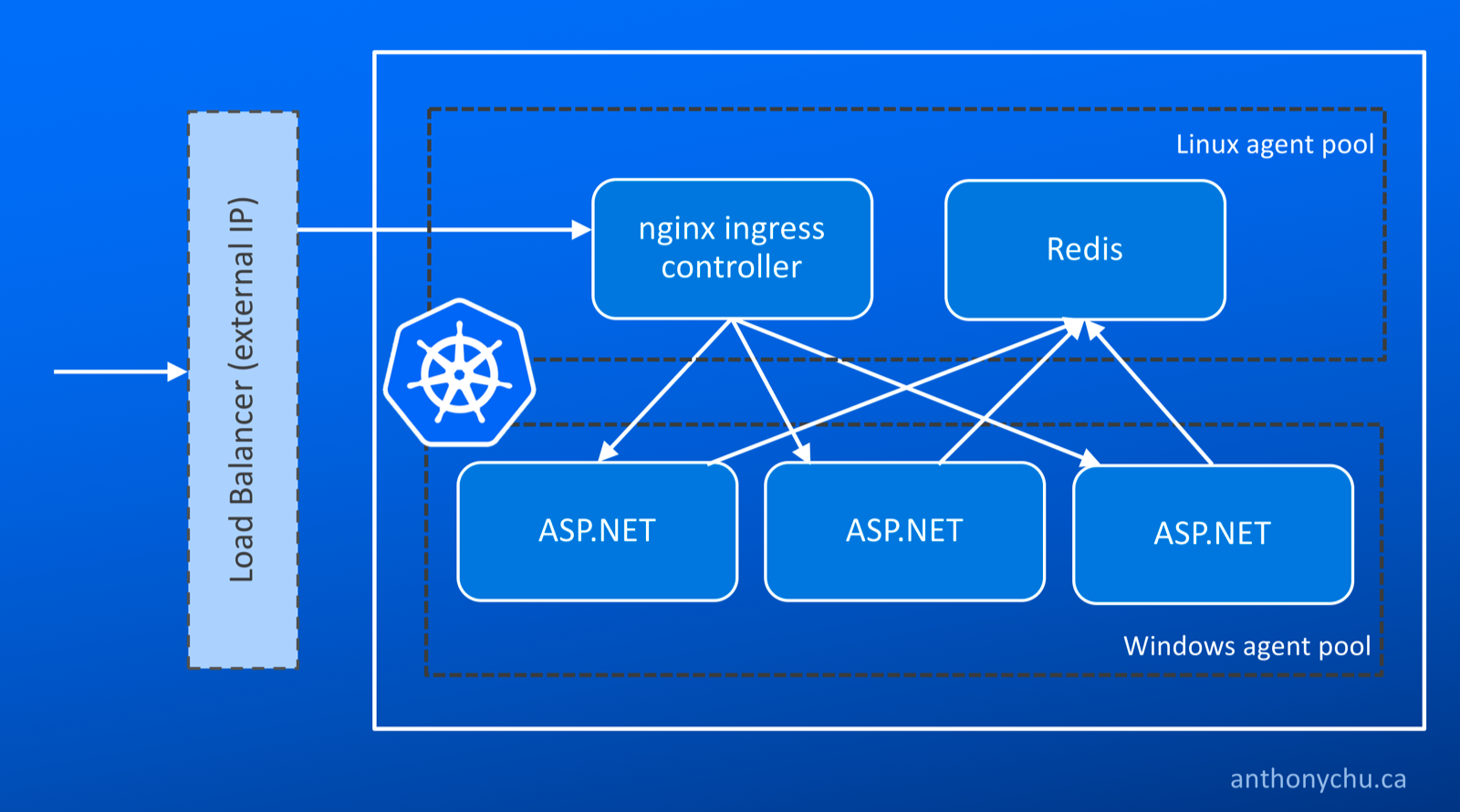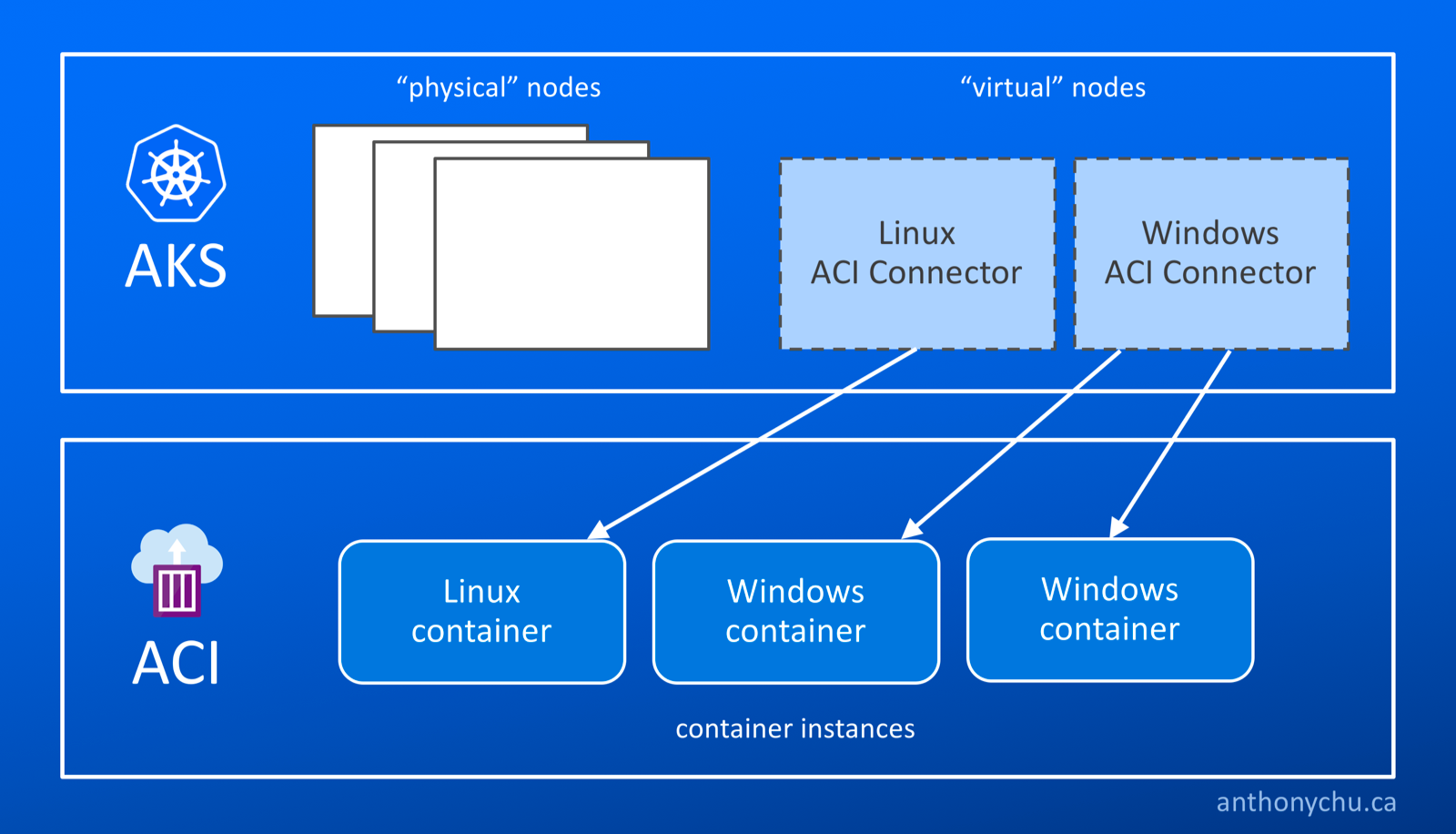Upload Files to Blob Storage during App Service (and Azure Functions) Deployment
Wednesday, February 7, 2018
A couple of months ago, AzCopy was quietly added to Windows App Service and Azure Functions worker instances at D:\devtools\AzCopy\AzCopy.exe. It is used to upload files to blob storage from the command line. App Service allows the running of arbitrary scripts during deployment, meaning that there are a couple of scenarios that are now possible by calling AzCopy during App Service Git deployment, including deployments with a "Deploy to Azure" button:
- Upload files to blob storage for serving from a CDN during a Web App deployment
- Upload a single page application (SPA) frontend to blob storage during an Azure Function App deployment
Today, we'll use Joe Raio's popular Azure Functions Tug of War demo app to show how to upload the app's frontend assets to blob storage during deployment.
A couple of months ago, AzCopy was quietly added to Windows App Service and Azure Functions worker instances at D:\devtools\AzCopy\AzCopy.exe. It is used to upload files to blob storage from the command line. App Service allows the running of arbitrary scripts during deployment, meaning that there are a couple of scenarios that are now possible by calling AzCopy during App Service Git deployment, including deployments with a "Deploy to Azure" button:
- Upload files to blob storage for serving from a CDN during a Web App deployment
- Upload a single page application (SPA) frontend to blob storage during an Azure Function App deployment
Today, we'll use Joe Raio's popular Azure Functions Tug of War demo app to show how to upload the app's frontend assets to blob storage during deployment.