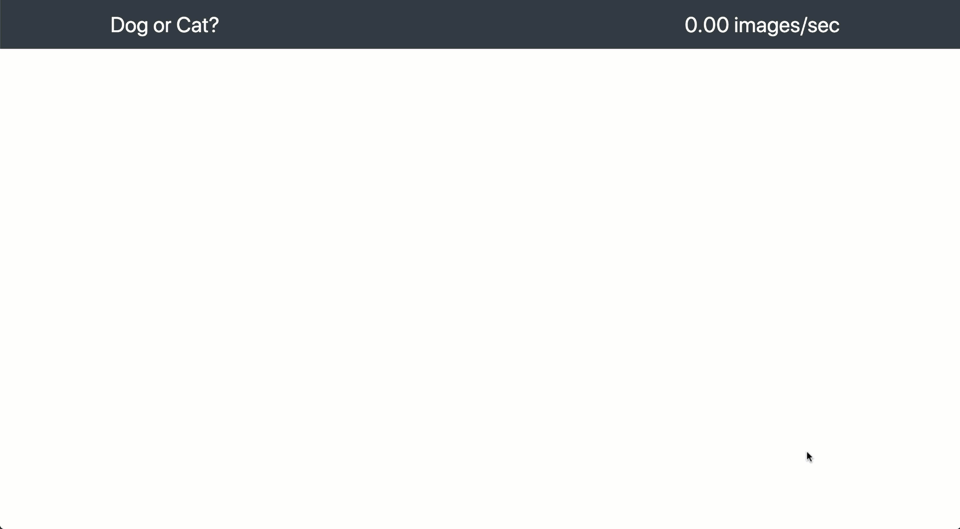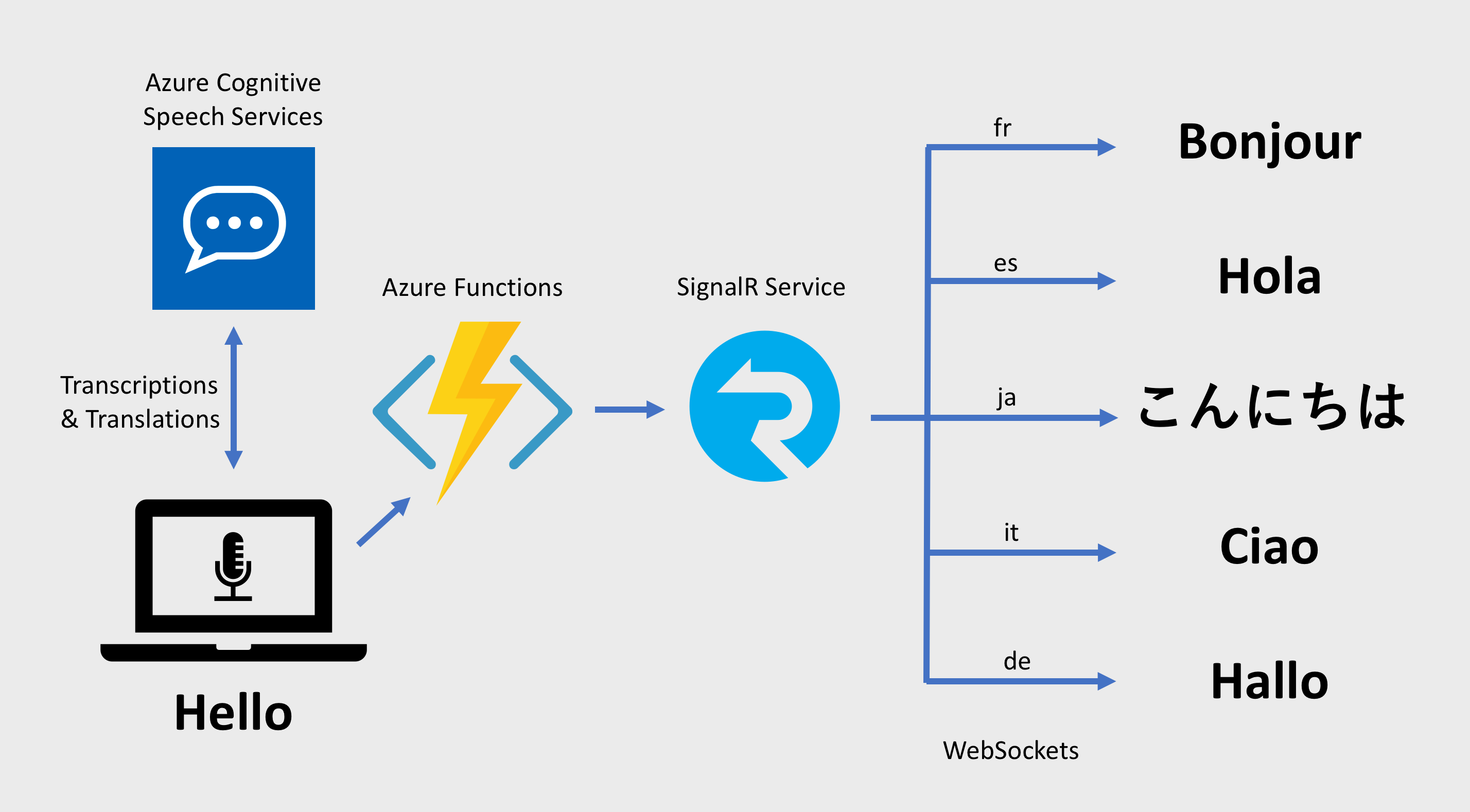Large-Scale Serverless Machine Learning Inference with Azure Functions
Thursday, September 5, 2019
This article is part of #ServerlessSeptember. You'll find other helpful articles, detailed tutorials, and videos in this all-things-Serverless content collection. New articles are published every day — that's right, every day — from community members and cloud advocates in the month of September.
Find out more about how Microsoft Azure enables your Serverless functions at https://docs.microsoft.com/azure/azure-functions/.
Azure Functions recently announced the general availability of their Python language support. We can use Python 3.6 and Python's large ecosystem of packages, such as TensorFlow, to build serverless functions. Today, we'll look at how we can use TensorFlow with Python Azure Functions to perform large-scale machine learning inference.
Overview
A common machine learning task is the classification of images. Image classification is a compute-intensive task that can be slow to execute. And if we need to perform classification on a stream of images, such as those coming from an IoT camera, we would need to provision a lot of infrastructure to get enough computational power to keep up with the volume and velocity of images that are being generated.
Because serverless platforms like Azure Functions automatically scale out with demand, we can use them to perform machine learning inferencing and be confident that they can keep up with high-volume workloads.
Without scaling, this is how slowly our app currently runs:
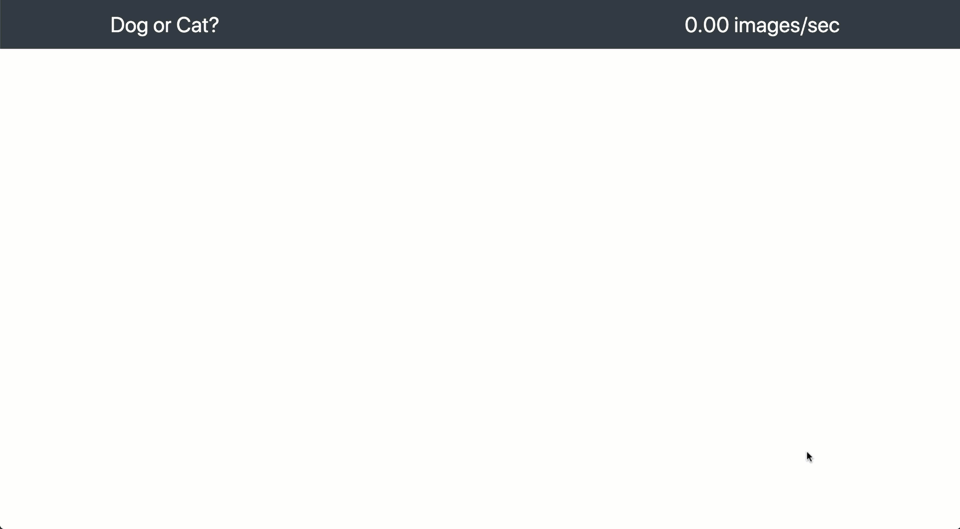
This article is part of #ServerlessSeptember. You'll find other helpful articles, detailed tutorials, and videos in this all-things-Serverless content collection. New articles are published every day — that's right, every day — from community members and cloud advocates in the month of September.
Find out more about how Microsoft Azure enables your Serverless functions at https://docs.microsoft.com/azure/azure-functions/.
Azure Functions recently announced the general availability of their Python language support. We can use Python 3.6 and Python's large ecosystem of packages, such as TensorFlow, to build serverless functions. Today, we'll look at how we can use TensorFlow with Python Azure Functions to perform large-scale machine learning inference.
Overview
A common machine learning task is the classification of images. Image classification is a compute-intensive task that can be slow to execute. And if we need to perform classification on a stream of images, such as those coming from an IoT camera, we would need to provision a lot of infrastructure to get enough computational power to keep up with the volume and velocity of images that are being generated.
Because serverless platforms like Azure Functions automatically scale out with demand, we can use them to perform machine learning inferencing and be confident that they can keep up with high-volume workloads.
Without scaling, this is how slowly our app currently runs: