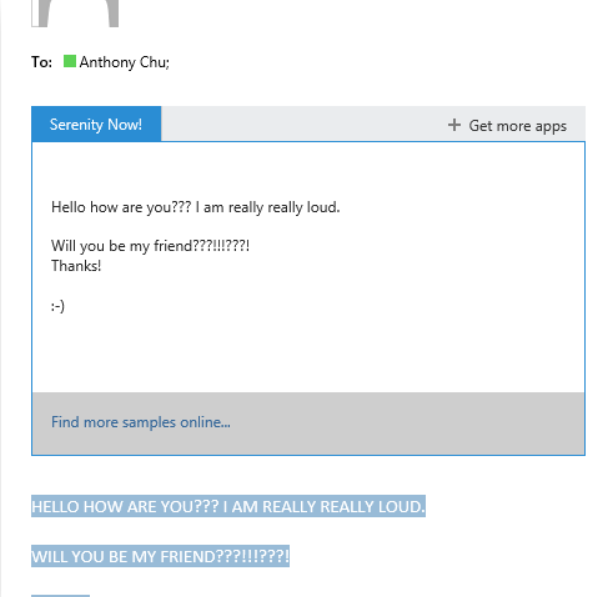Serenity Now! – My First Office 2013 Mail App
Wednesday, March 27, 2013
My team and I spent most of today in a pretty boring training session. At one point during the class, we started talking about case-sensitivity in some of the system's search functionality. It wasn't long before the subject of PEOPLE WHO SEND EMAILS IN ALL CAPS entered the conversation.
That fascinating discussion inspired me to write my first Mail App for Office 2013. It turned out to be a pretty straight forward process and took less than an hour to get something working. It'll probably take me longer to write up the steps…
Step 1 – Get an Office 365 developer account at http://dev.office.com. We actually get a free developer tenancy on O365 with our MSDN Premium accounts. Score!
Step 2 – Install the Office Developer Tools in Visual Studio 2012 using the Web Platform Installer.
Step 3 – Create an Office 2013 Mail App project.
Step 4 – Set up the activation rules in the app manifest. I want to tell Exchange to fire up my app when it sees a mail message with 50 or more consecutive non-lower-case characters. For this, I turned to my trusty friend… Regex. Visual Studio even gives a nice editor to edit the XML file…
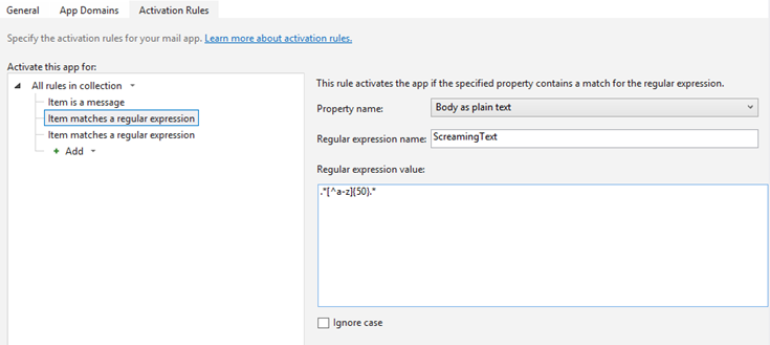
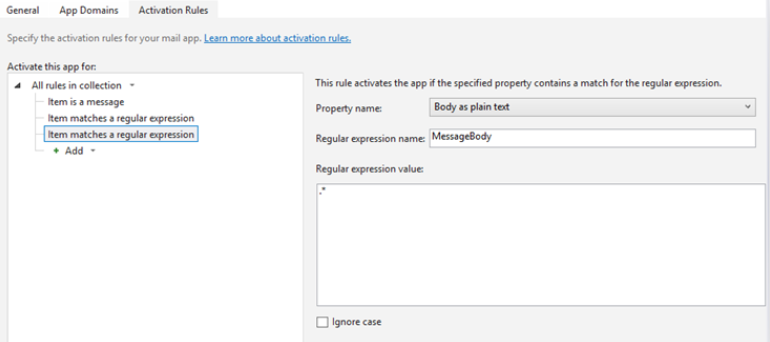
The second regex captures the entire message so I have it available to me in the app.
Step 5 – Write some code – which includes more regex, of course.
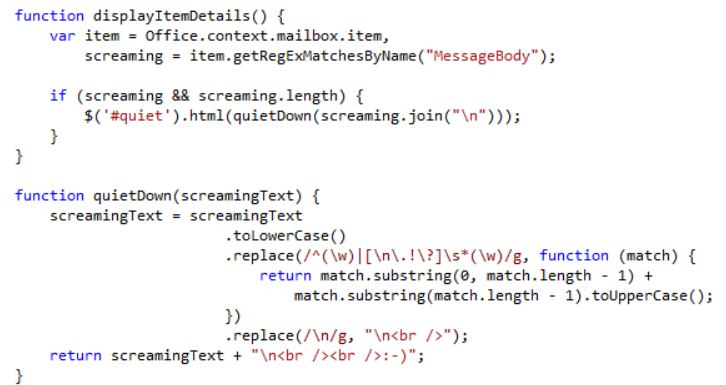
Step 6 – Press F5, give it the address of the O365 developer exchange server to install the app on, and voila!
Nothing much happens when we view an email from friendly Microsoft…
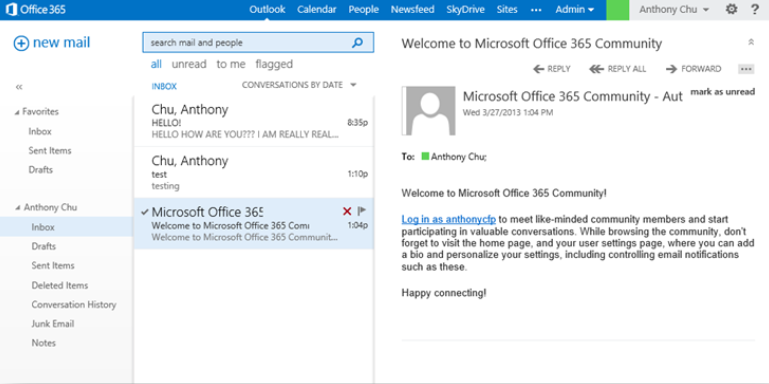
But look at what appears on a less polite email…
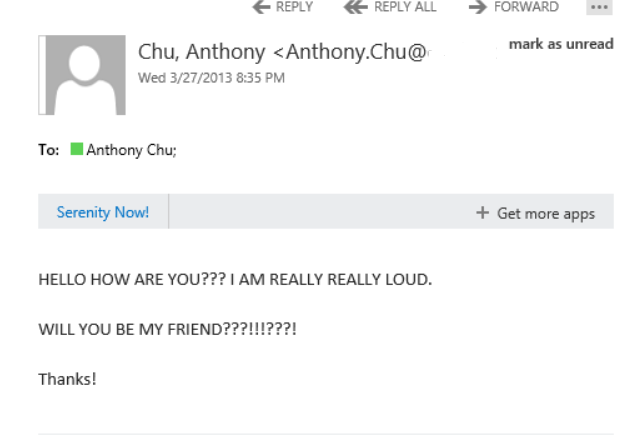
Click to expand and we see a more peaceful message…
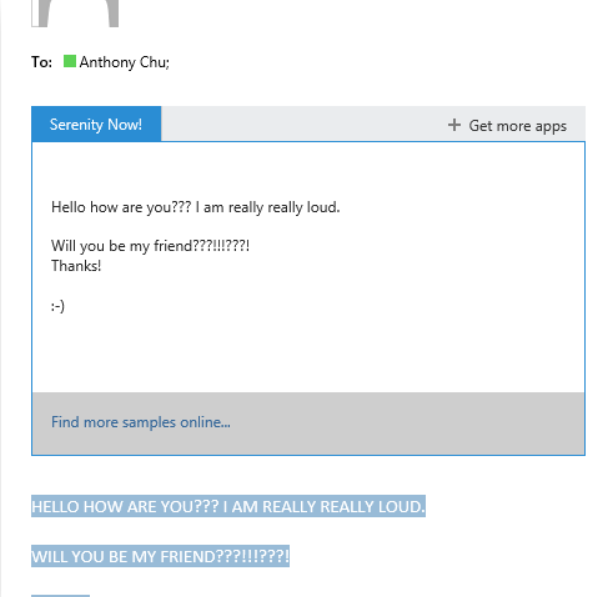
My team and I spent most of today in a pretty boring training session. At one point during the class, we started talking about case-sensitivity in some of the system's search functionality. It wasn't long before the subject of PEOPLE WHO SEND EMAILS IN ALL CAPS entered the conversation.
That fascinating discussion inspired me to write my first Mail App for Office 2013. It turned out to be a pretty straight forward process and took less than an hour to get something working. It'll probably take me longer to write up the steps…
Step 1 – Get an Office 365 developer account at http://dev.office.com. We actually get a free developer tenancy on O365 with our MSDN Premium accounts. Score!
Step 2 – Install the Office Developer Tools in Visual Studio 2012 using the Web Platform Installer.
Step 3 – Create an Office 2013 Mail App project.
Step 4 – Set up the activation rules in the app manifest. I want to tell Exchange to fire up my app when it sees a mail message with 50 or more consecutive non-lower-case characters. For this, I turned to my trusty friend… Regex. Visual Studio even gives a nice editor to edit the XML file…
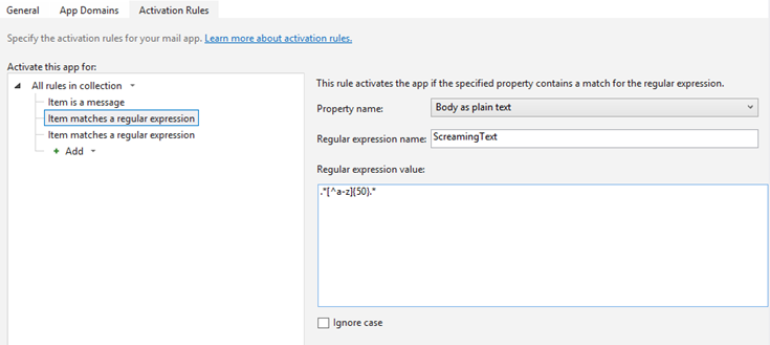
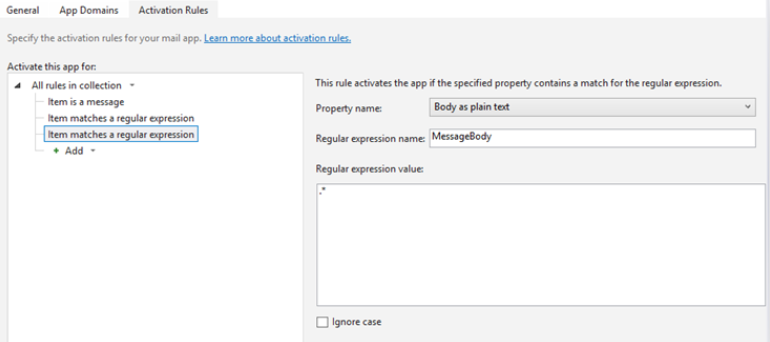
The second regex captures the entire message so I have it available to me in the app.
Step 5 – Write some code – which includes more regex, of course.
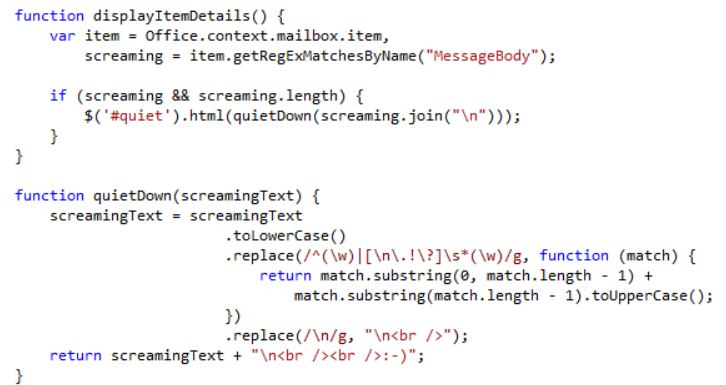
Step 6 – Press F5, give it the address of the O365 developer exchange server to install the app on, and voila!
Nothing much happens when we view an email from friendly Microsoft…
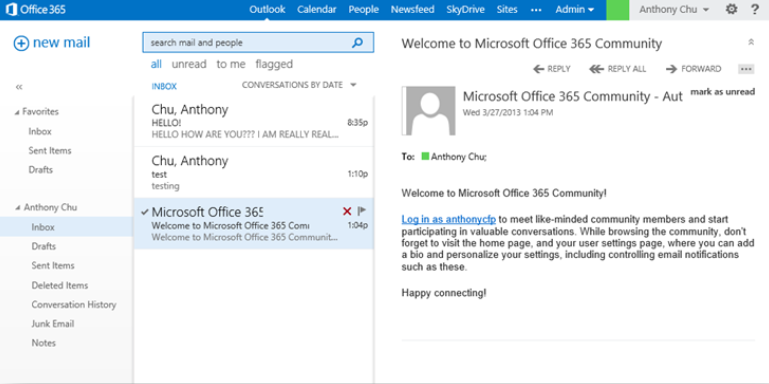
But look at what appears on a less polite email…
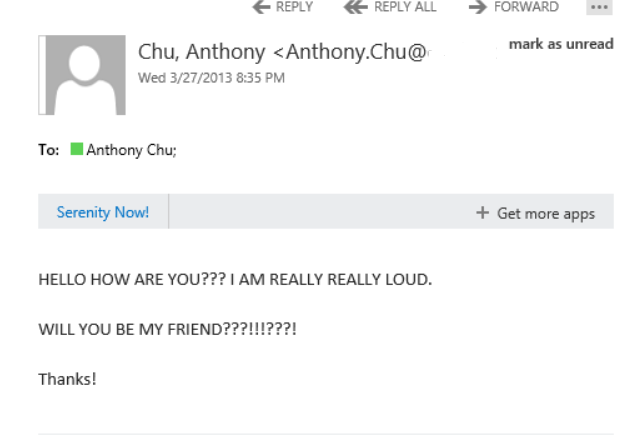
Click to expand and we see a more peaceful message…