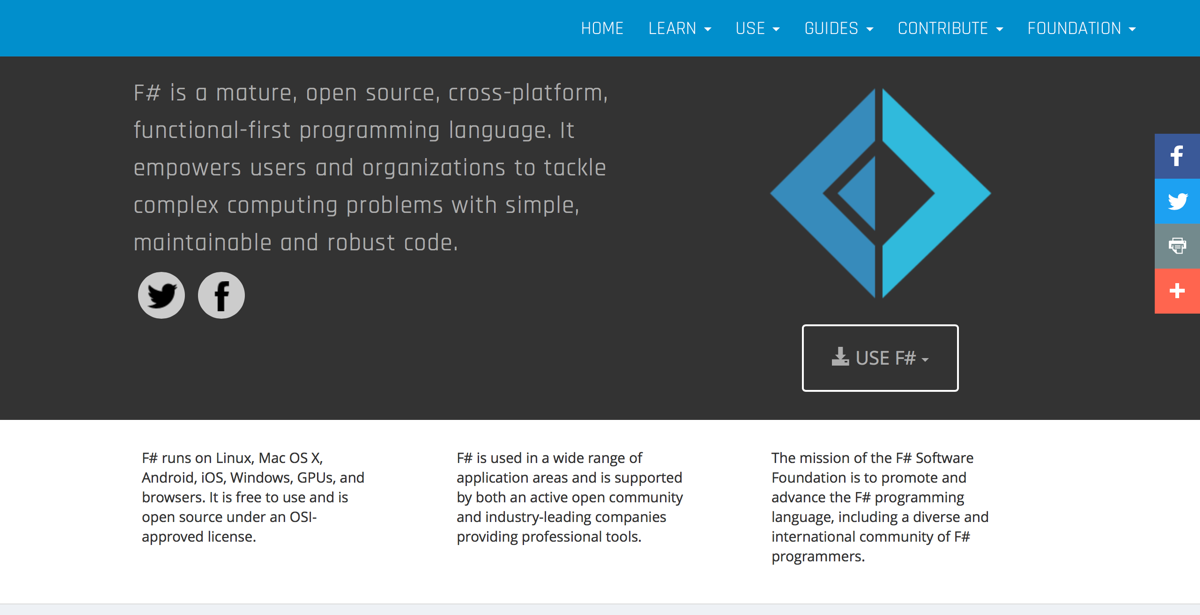Learning F# with Azure Functions
Sunday, November 27, 2016
F# has an amazing community that is passionate about their language and is welcoming to newcomers. This year at NDC London, .NET Fringe, and the Microsoft MVP Global Summit, I was lucky to meet many of the influential people in the F# community. They all told me why they love F# and offered to help anyone who wants to learn it.
When Azure Functions started supporting F#, it gave me the perfect opportunity to write little pieces of logic in F# without having to go all in on it.
F# in Azure Functions
A month or so ago, I wrote a small C# Azure Function to send Service Bus metrics into Datadog. I decided to rewrite it in F#.
A single Azure Function App can contain multiple functions written in different languages. I was able to create the F# version of my function in the same Function App as the original C# function.
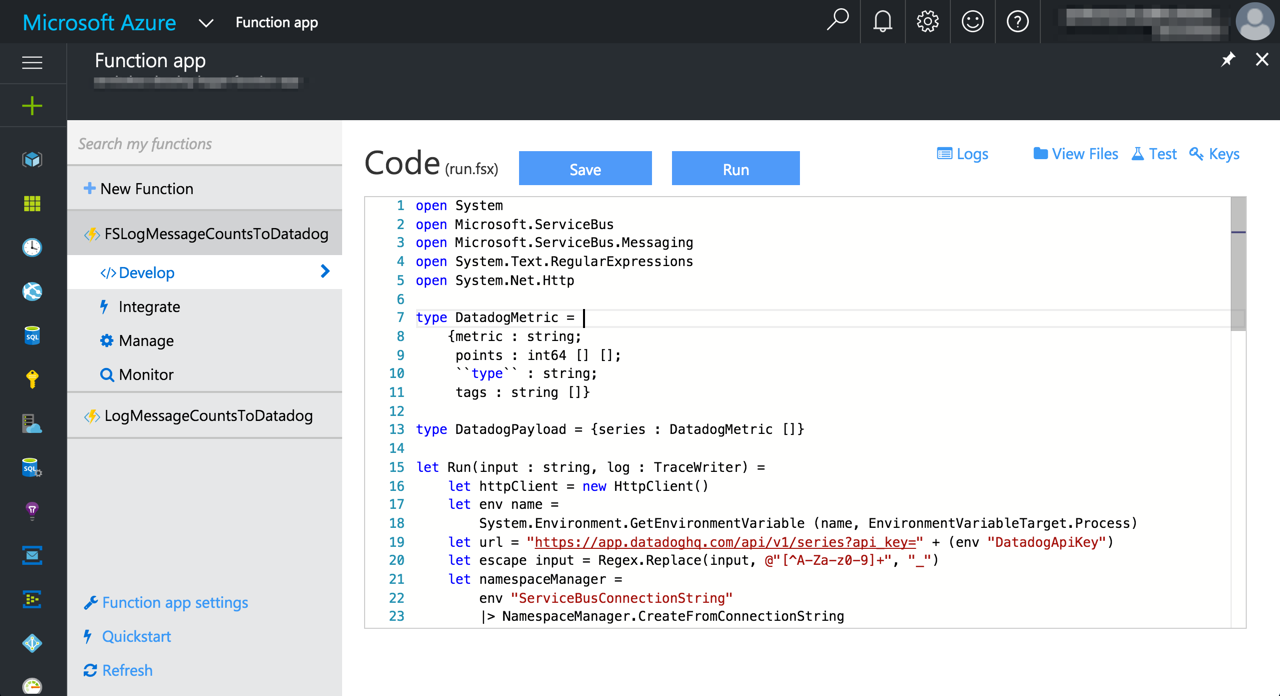
Both versions of the function can be found here: https://github.com/anthonychu/servicebus-datadog-azurefunction
You don't even need an Azure account to get started with Azure Functions. Simply go to functions.azure.com and click "Try it for free" to start creating functions.
Learning F#
There are many places to learn F#. The one I recommend is F# for Fun and Profit by Scott Wlaschin. It's a massive site filled with F# resources. The articles are great and you can even download them as an e-book!
Scott also has some really great videos on F# and functional programming that are worth checking out.
Joining the F# community
The best way to join and interact with the F# community is probably by joining the F# Foundation. It's totally free and you get access to the F# Slack team.
Slack is a great place for beginners to interact with experts and other beginners. Folks like Reed Copsey and Mathias Brandewinder regularly hold office hours on there. It's great just to hang out on Slack and learn about F#. I even got a quick code review of my function on there!
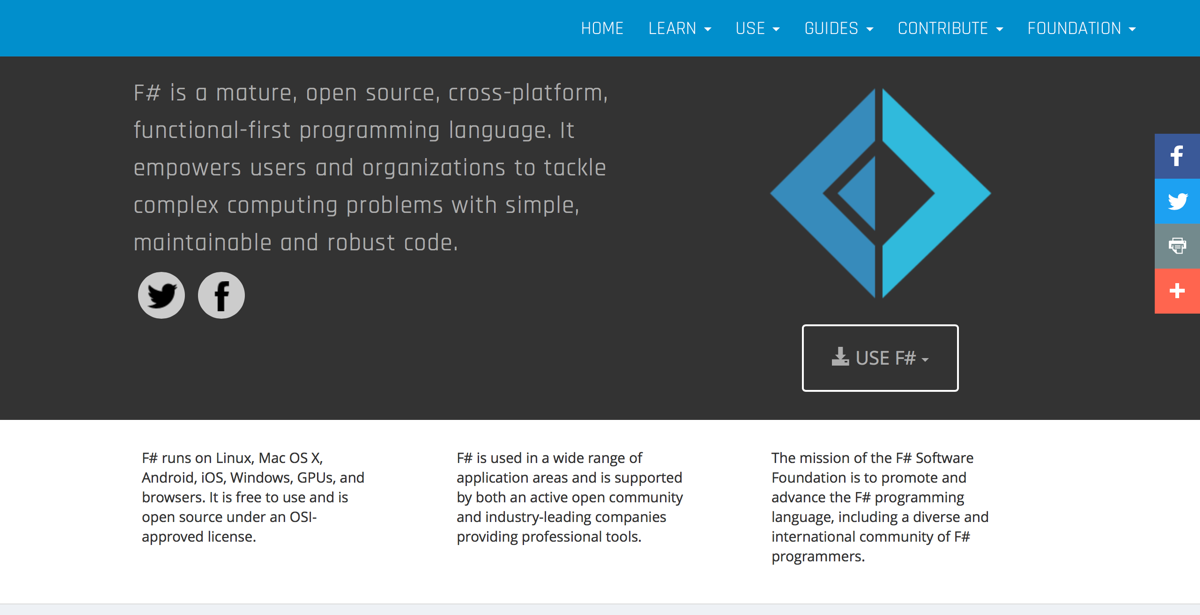
F# has an amazing community that is passionate about their language and is welcoming to newcomers. This year at NDC London, .NET Fringe, and the Microsoft MVP Global Summit, I was lucky to meet many of the influential people in the F# community. They all told me why they love F# and offered to help anyone who wants to learn it.
When Azure Functions started supporting F#, it gave me the perfect opportunity to write little pieces of logic in F# without having to go all in on it.
F# in Azure Functions
A month or so ago, I wrote a small C# Azure Function to send Service Bus metrics into Datadog. I decided to rewrite it in F#.
A single Azure Function App can contain multiple functions written in different languages. I was able to create the F# version of my function in the same Function App as the original C# function.
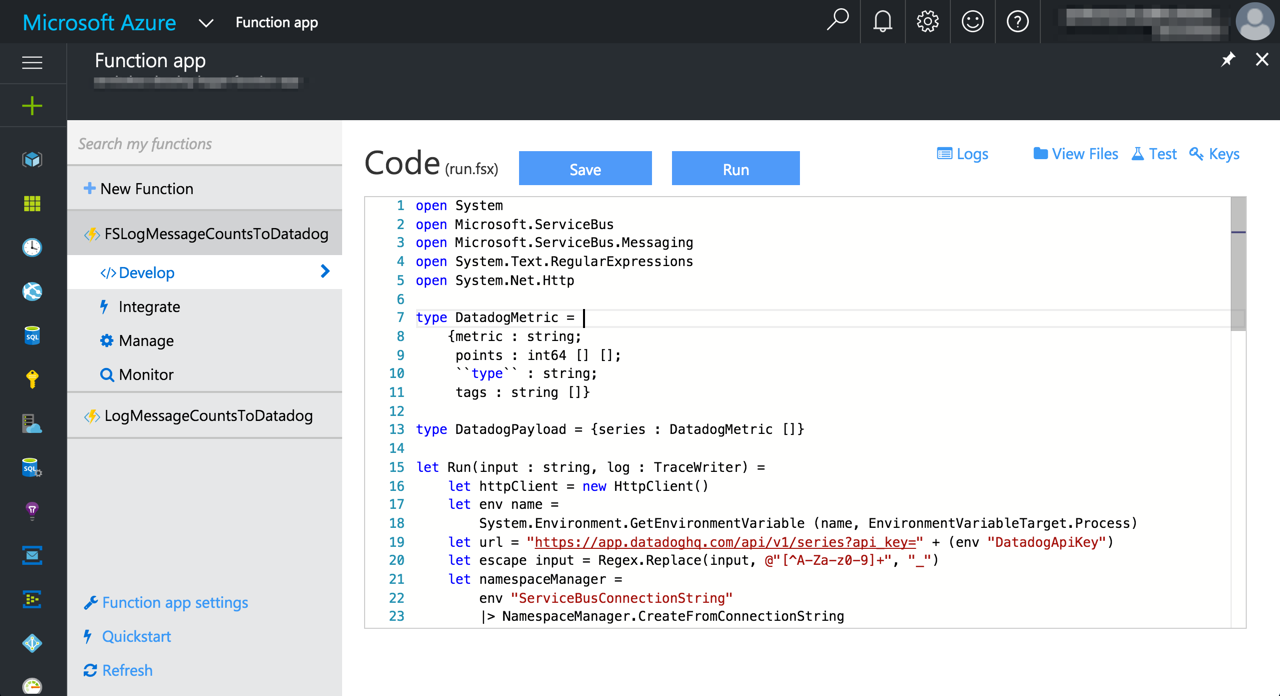
Both versions of the function can be found here: https://github.com/anthonychu/servicebus-datadog-azurefunction
You don't even need an Azure account to get started with Azure Functions. Simply go to functions.azure.com and click "Try it for free" to start creating functions.
Learning F#
There are many places to learn F#. The one I recommend is F# for Fun and Profit by Scott Wlaschin. It's a massive site filled with F# resources. The articles are great and you can even download them as an e-book!
Scott also has some really great videos on F# and functional programming that are worth checking out.
Joining the F# community
The best way to join and interact with the F# community is probably by joining the F# Foundation. It's totally free and you get access to the F# Slack team.
Slack is a great place for beginners to interact with experts and other beginners. Folks like Reed Copsey and Mathias Brandewinder regularly hold office hours on there. It's great just to hang out on Slack and learn about F#. I even got a quick code review of my function on there!